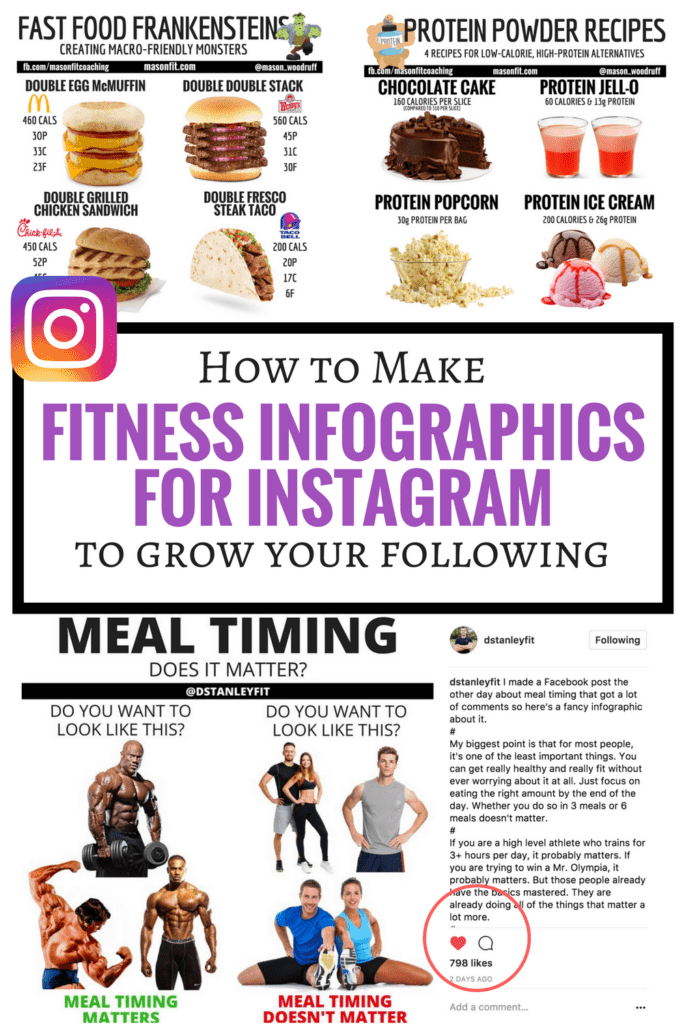Unless you’ve been living under a rock for the past six months, you’ve seen the surge in infographics on social media. Instagram, in particular, is overflowing with them right now. You could be a cool kid that listened to Tupac before anyone knew who he was and hold out on the trend, but you’d be missing out on potential brand growth – plain and simple. Fitness professionals are growing their audience like crazy right now with infographics.
Sure, the trend will eventually die and people will grow tired of infographics, but it doesn’t seem to be happening anytime soon. If you’re interested in growing a fitness business, you need to start making them.

Why Care About Infographics?
- Learning to consolidate thoughts and opinions on complex topics
- Making your content easier to consume
- Increased engagement
- Introduction to new followers
- Increased DM rates (where you build the most trust with followers)
- Evergreen content that can be added to articles or blog posts
- A viable business growth strategy
You can say what you want about follower quality, but volume is never a bad thing. If you’re an industry leader with a must-hear message, the more people you can put that in front of the better, right? The medium shouldn’t matter that much. If you need longer-form content to make your point, send them there after an enticing introduction via infographic. People will go to learn more if they want to learn more.
Anyway, let’s get into how to make these things. You’ll find a screencast below with my process and tips. Keep in mind, I’m not a designer, nor am I the best source of growing a following with infographics. I’m just a dude with decent looking infographics and know a thing or two to get you started.
For what it’s worth, this infographic remains one of my most engaged posts ever on Instagram. Also, Derek Stanley saw a 700% increase in engagement with this infographic I created for him.
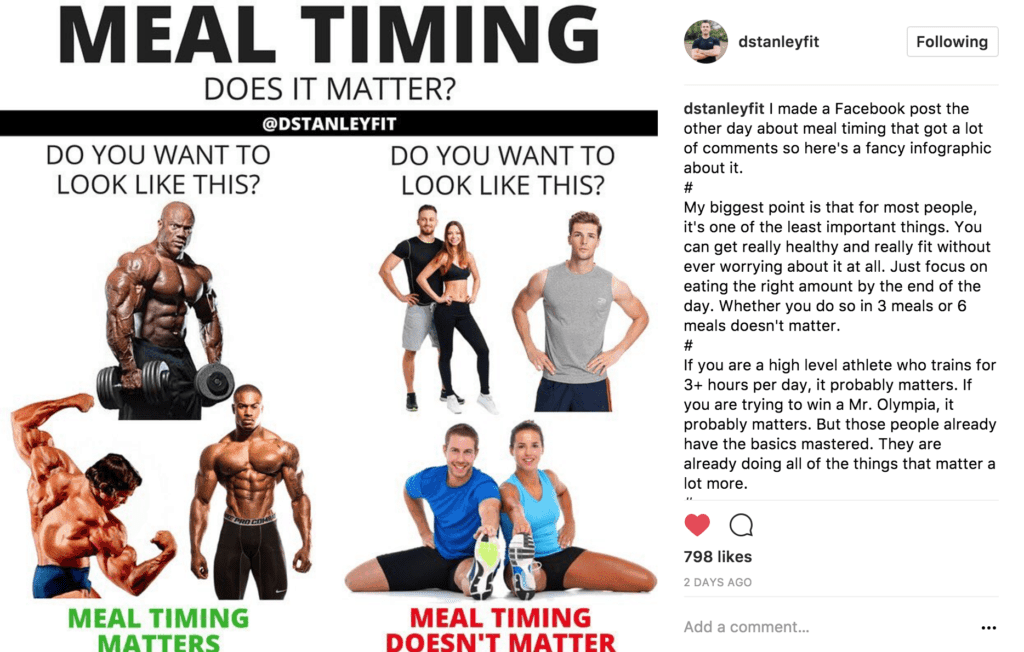
And don’t get me started on guys like Jordan Syatt and Carter Good, who’ve exploded their Instagram followings through infographics. If you’re a fitness professional, you need to make them.
Quick note before the video: I mention using a social media template on Canva at 800×800. I actually recommend using an Instagram template at 1080×1080.
How to Make Infographics for Instagram: My Process & Tools
Takeaways
- Use Canva for infographic creation
- Find a style you like and aim to stick close to it for all infographics
- Create templates to save time
- Write informative captions with clear call to actions (send you DMs, check out article, etc.)
- Use PNG files to have background-less images
- Here’s a video on using Pixlr to remove image backgrounds.
- Never use someone else’s images or content unless clearing it with them and giving credit
- Weigh the cost of sourcing images vs paying for Canva’s on-platform illustrations. One downside of using their illustrations is that everyone else using Canva could be using the same things.
- Don’t use infographics exclusively on Instagram. If you have a blog, embed them into related posts (reverse engineering this is a great way to create infographics) or turn them into Pinterest-friendly images to increase shareability.
- Find someone that knows about using hashtags well. It ain’t me.
- Be consistent by creating in bulk. If you have to sit down and create an infographic every time you’d like to post one, you’re going to struggle.
I’m sure there are 1,000 other things to mention, but that’s enough to get started. Let me know what you think or if this helps you out. You can find me on Instagram here and Facebook here.